Screen Grabber v.1.2
Advertisement
Description
This software facilitates professional screen shots with a few mouse clicks. It integrates with the print screen button on the keyboard or you can activate it from the system tray. It provides a save feature, magnification tool. You can copy, blur, comment or freehand draw. Add speech bubbles to your images. Dual monitor support is provided.
- Rate:
- Release Date:10/24/2012
- License:Demo
- Category:Miscellaneous Tools
- Developer:blackballsoftware.com
- Downloads:18
- Size:398 Kb
- Price: -
To free download a trial version of Screen Grabber, click here
To visit developer homepage of Screen Grabber, click here
Advertisement
System Requirements
N/A
Screen Grabber v.1.2 Copyright
Shareware Junction periodically updates pricing and software information of Screen Grabber v.1.2 full version from the publisher using pad file and submit from users. Software piracy is theft, Using crack, password, serial numbers, registration codes, key generators, cd key, hacks is illegal and prevent future development of Screen Grabber v.1.2 Edition. Download links are directly from our publisher sites. Links Screen Grabber v.1.2 from Bittorrent, mediafire.com, uploadfiles.com, hotfiles.com rapidshare.com, megaupload.com, netload.in, storage.to, depositfiles.com and other files hosting are not allowed. The download file is obtained directly from the publisher, not from any Peer to Peer file sharing applications such as Shareaza, Limewire, Kazaa, Imesh, eDonkey, eMule, Ares, BearShare, Overnet, Morpheus, BitTorrent Azureus and WinMX.
Review This Software
More Screen Grabber Software
Advertisement

Screen Grabber Pro Mac v.2.2.0
AceThinker Screen Grabber Pro is a versatile utility for helping users in creating screenshots with flexible capture modes. It also lets you recording screen activity along with the computer sound.

Screen Grabber Pro v.Windows
AceThinker Screen Grabber Pro provides comprehensive functions for making real-time screen recording along with sound, camera, etc. It also helps create screenshots with flexible modes.
Screen Grabber v.1.2
This software facilitates professional screen shots with a few mouse clicks. It integrates with the print screen button on the keyboard or you can activate it from the system tray. It provides a save feature, magnification tool. You can copy, blur,
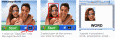
Zapgrab, screen capture for Windows 7 Windows7 v.1.0
ZapGrab is a fast and easy screen grabber for to copy everything appears in your computer screen. Zapgrab is the easiest software in its category. You can choose exactly with your mouse how much of the screen you want to capture.
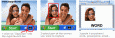
Zapgrab, screen capture software for image editing v.7
ZapGrab is a fast and easy screen grabber for to copy everything appears in your computer screen. Zapgrab is the easiest software in its category. You can choose exactly with your mouse how much of the screen you want to capture.
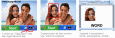
Zapgrab Free Screen Capture v.1
Zapgrab Free Screen Capture allows you to instantly capture any area of the screen to a file or email. Free tools for capturing screen shots in Windows and Mac. All-in-one screen capture software.
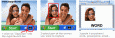
Print screen capture v.3
ZapGrab is a print Screen capture software. Free screen capture software to capture screen area or full screen. Fast print screen software for image editing. Software to capture screen.

SnapIt Screen Capture v.4.5
Capture anything you see on your PC screen! Don't waste time cropping your captures. Take a "snapshot" of anything exactly what you need, with just a click. Try SnapIt for FREE!

Capture By George!
Capture By George! is an advanced Windows screen capture application that offers an easy and intuitive method of making screen captures. Simply select the screen region to capture before pressing the Capture button; not after as with many other screen
DemoRec v.1. 1. 1995
DemoRec is an advanced screen capture and recording software that has been designed to be user-friendly and simple-to-use, but at the same time is very powerful.DemoRec is not freeware. DemoRec is distributed as shareware.
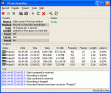
7Cove DemoRec v.1.0.47
7Cove DemoRec is a new, powerful, advanced screen recording system designed to be user-friendly and simple-to-use. DemoRec allows you to create videos to demonstrate features of your own software. Tutorials can teach users how to use the program's
